WPlanif gains some new export capabilities with this update.
A few errors were corrected in the Search interface:
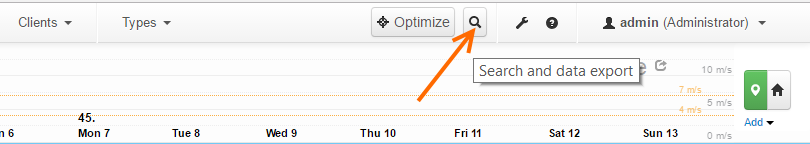
In your search filters, you can now select (and remove) many assignees rapidly:
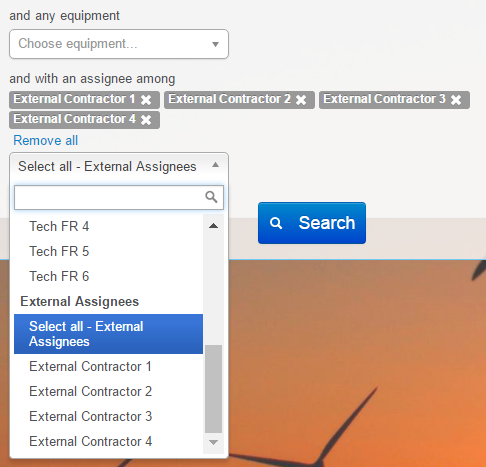
Brand new export formats are now available:
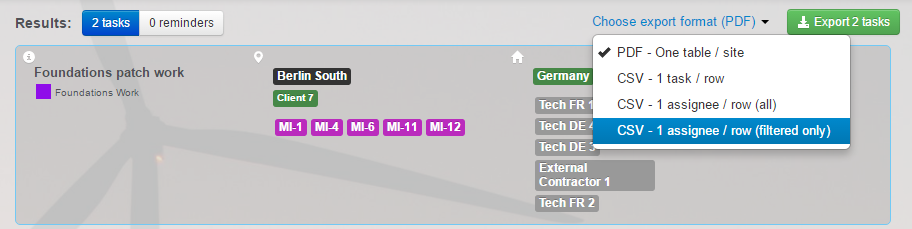
Here's a preview of what the new PDF report looks like (please send us your feedback at info@wpred.com):
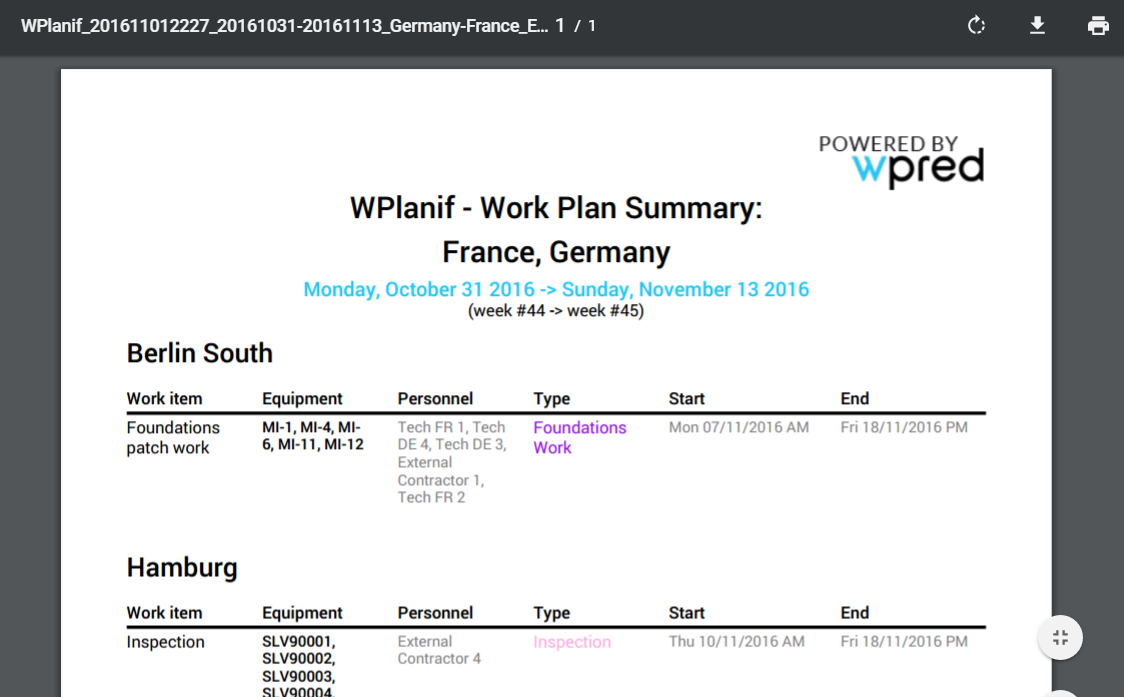
Here is a list of small improvements and bugfixes that are included in this release.
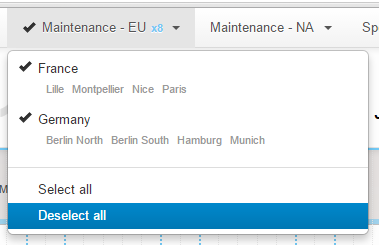
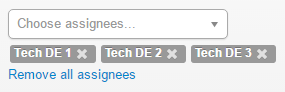
WPlanif gets a facelift for 2016 with version 2.2!
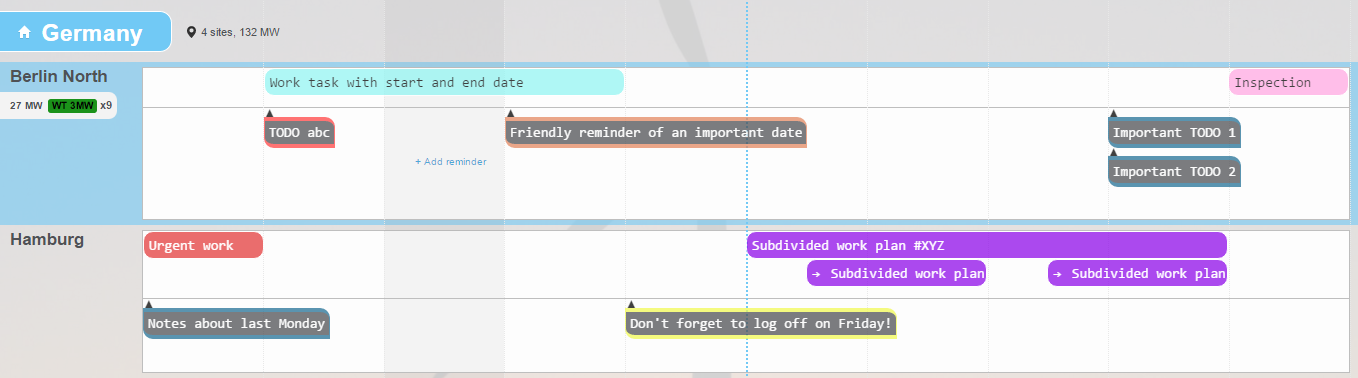
Reminders make it easier to keep track of your to-do's related to work sites equipment.
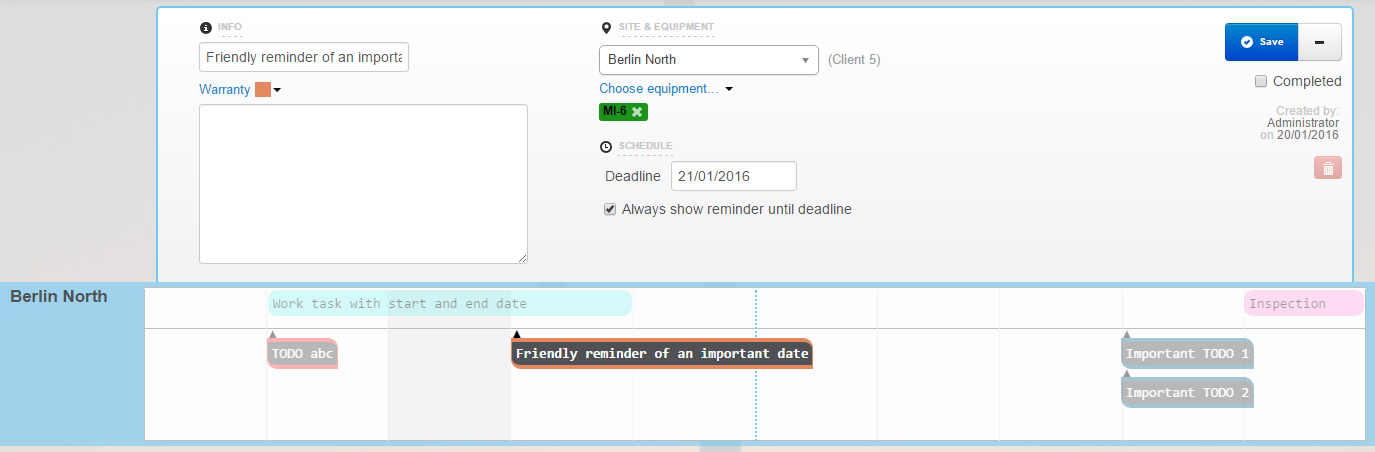
You can rapidly mark a reminder as "completed" by hovering over it then checking the checkbox:
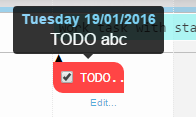
Reminders that are "completed" will appear as greyed-out:
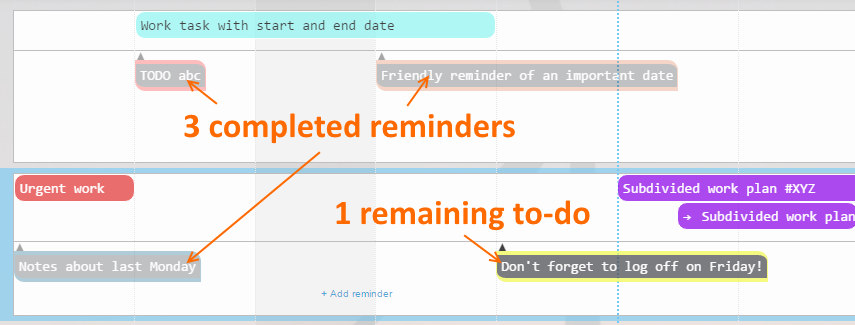
In the Options screen, you will also be able to "Hide completed reminders" if you prefer to hide them entirely.
The checkbox "Always show reminder until deadline" is checked by default, which allows a reminder to be shown at all times - even if its deadline lies far in the future:
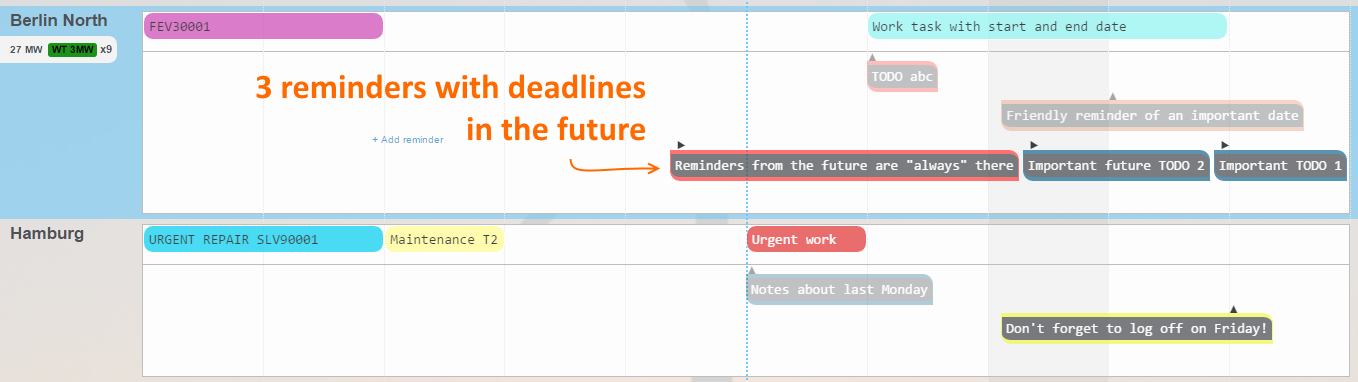
As long as the reminder's deadline lies in the future, it will remain visible.
You can also search for and export your reminders, just like tasks:
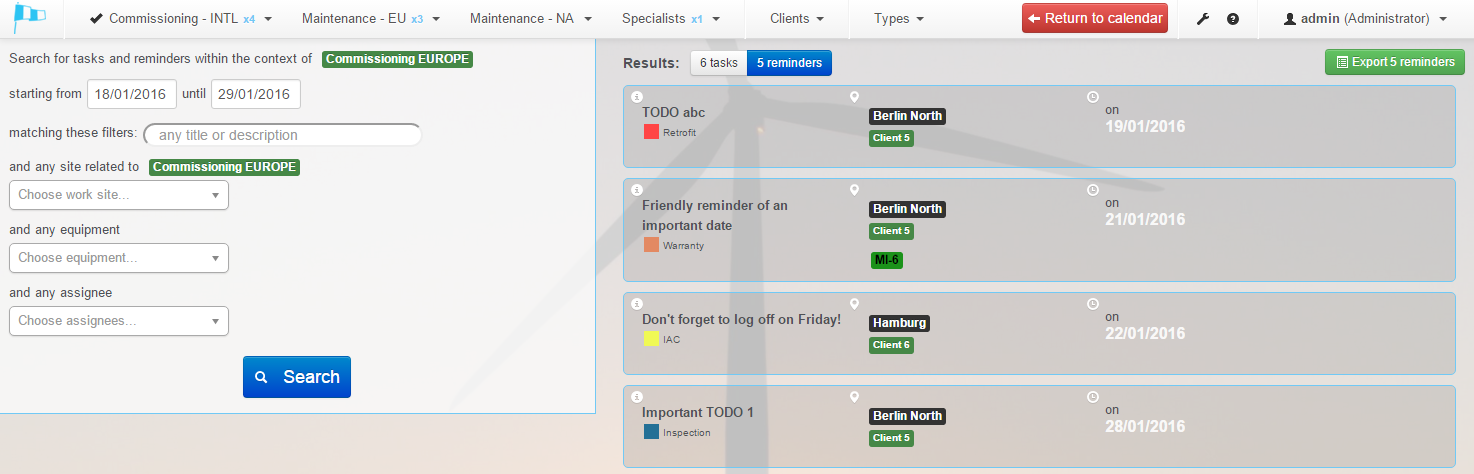
Work site and assignee calendars are now grouped by their assignee group or client, making things easier to understand for beginners.
In the site calendars:
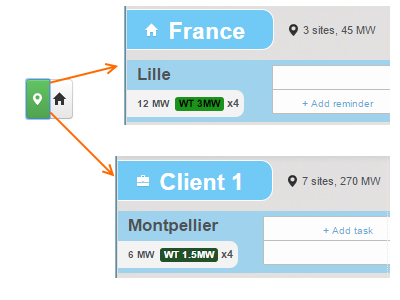
In the assignee calendars:
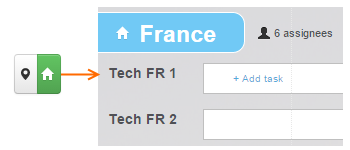
Note how each heading is accompanied by a summary of the total installed power capacity.
Next, the top of the screen now gives you a better idea which filters are currently selected:
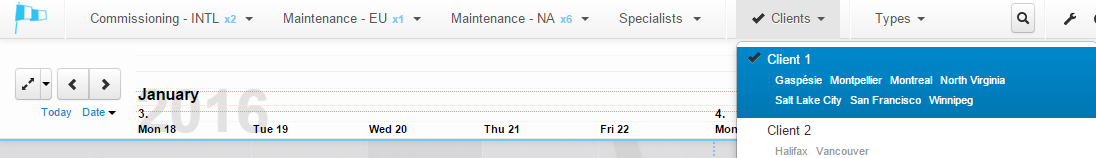
In the task form, when you select a task type, the type of impact this task will have on production is highlighted:
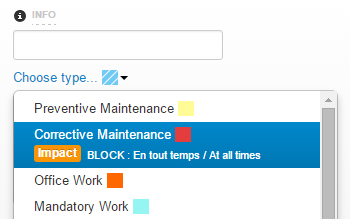
Space efficiency was a big concern in the initial design of the calendar interface. Unfortunately, the use of small font sizes made things harder to read - especially for new users and people without 20/20 vision.
The text size was increased for most elements in the calendar. Even if a little space efficiency is lost, it makes the calendar is much more accessible and easier to consult at a glance.
Equipment is now shown with the configured equipment type color, instead of plain of blue for all equipment:
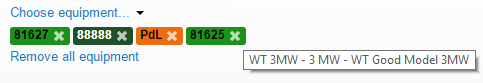
Task tooltips now show the task start and end date, along with the description. No need to open the entire form to see your notes!
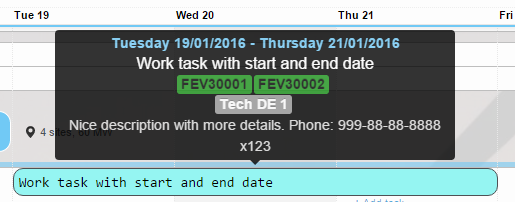
There is now a shortcut to the full weather and power predictions report on wpred.com for every site:
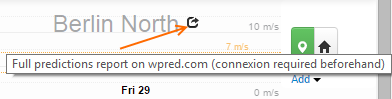
Note that, for the time being, you still need to login on wpred.com in advance before clicking the link.
That's not all! We have been adding many new features but we have also been keeping a close eye on the calendar's performance
Thanks to a few optimizations, the WPlanif calendar should now run faster than ever - especially at high zoom levels (e.g. 3 or 6 months).
WPlanif gagne en flexibilité dans l'exportation des données avec cette mise à jour.
Quelques erreurs ont été corrigées dans la zone de recherche :
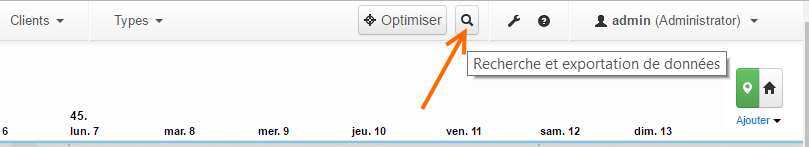
Dans vos filtres de recherche, il est dorénavant possible de choisir (et enlever) plusieurs intervenants rapidement :
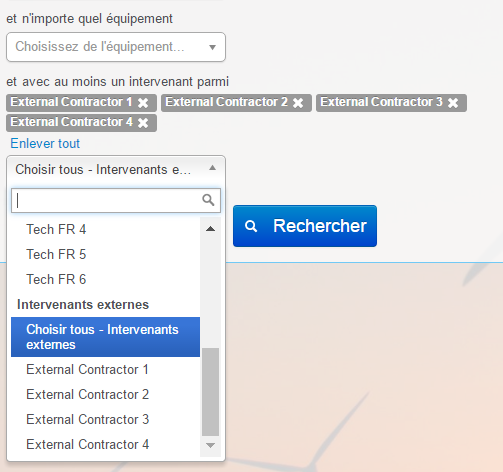
De tous nouveaux formats pour l'exportation sont disponibles :
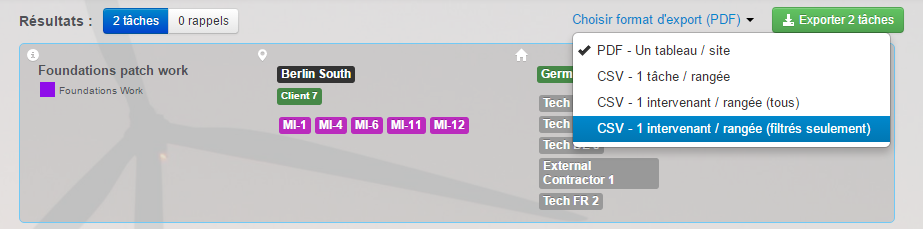
Voici un aperçu du tout nouveau rapport PDF (SVP envoyez-nous vos commentaires à info@wpred.com) :
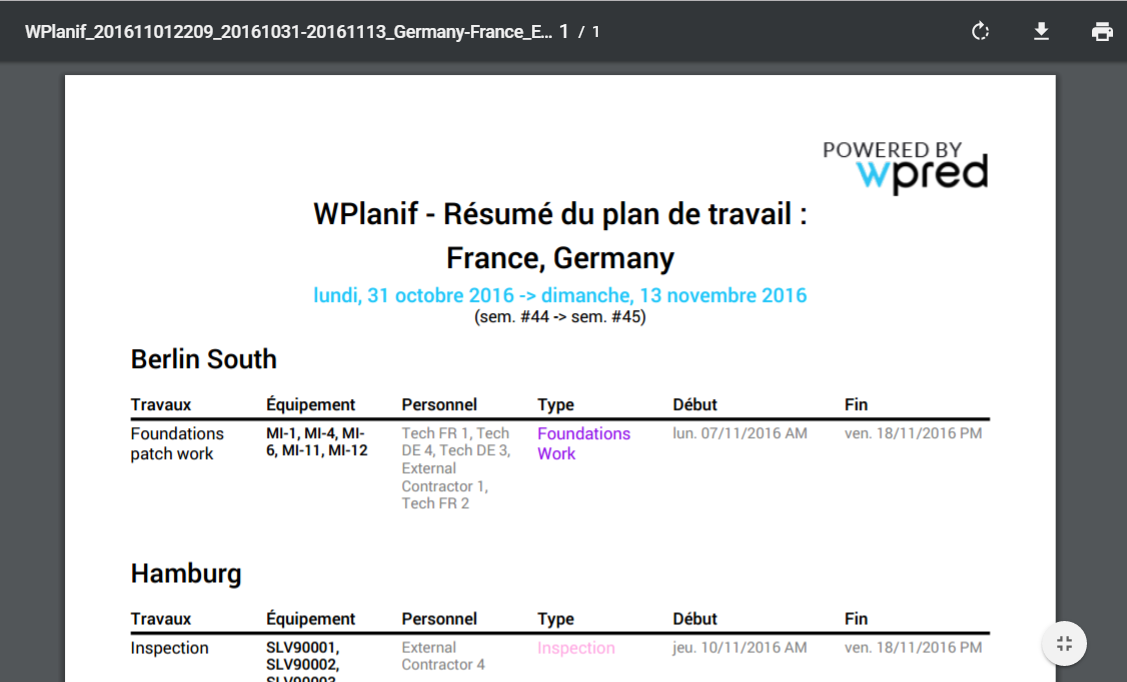
Voici une liste des petits ajouts et correctifs inclus dans cette version.
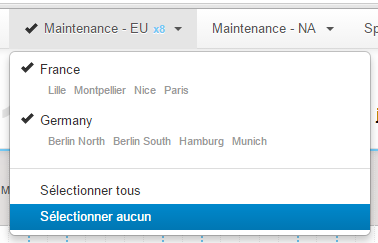

WPlanif reçoit un lifting pour 2016 avec la version 2.2 !
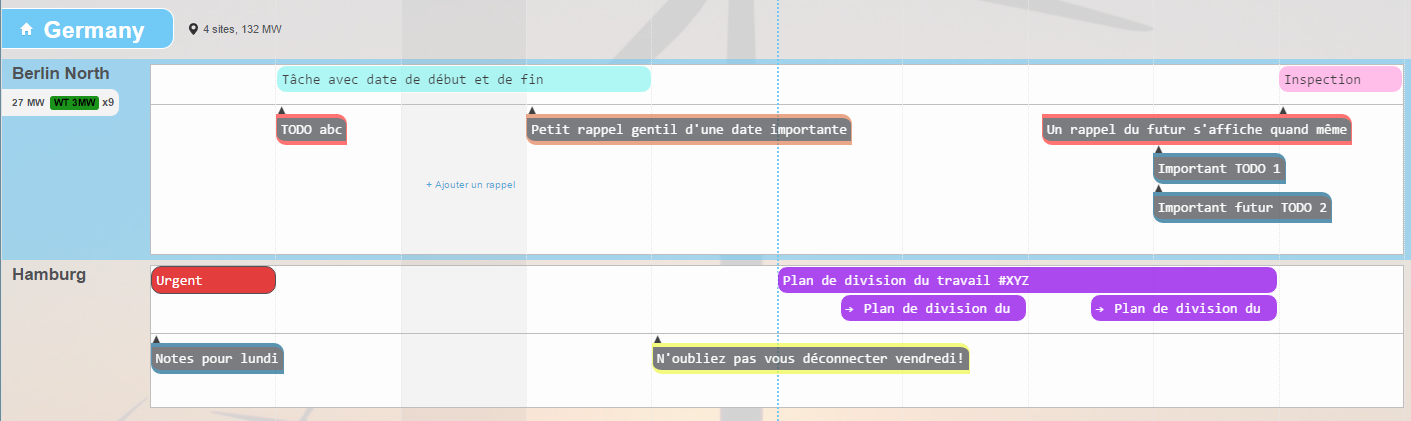
Les nouveaux Rappels permettent de facilement partager une checklist reliée aux équipements des sites.
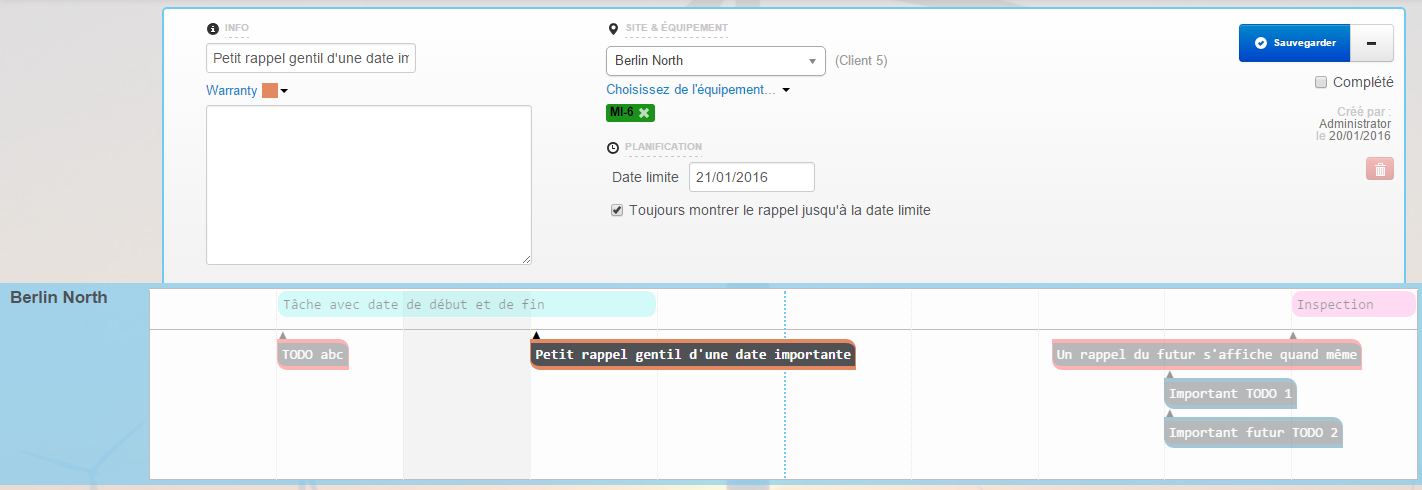
Vous pouvez facilement marquer un rappel comme étant "complété" en le survolant puis en cochant la boîte :
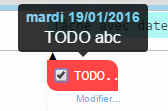
Les rappels "complétés" sont affichés plus pâles, pour les distinguer rapidement :
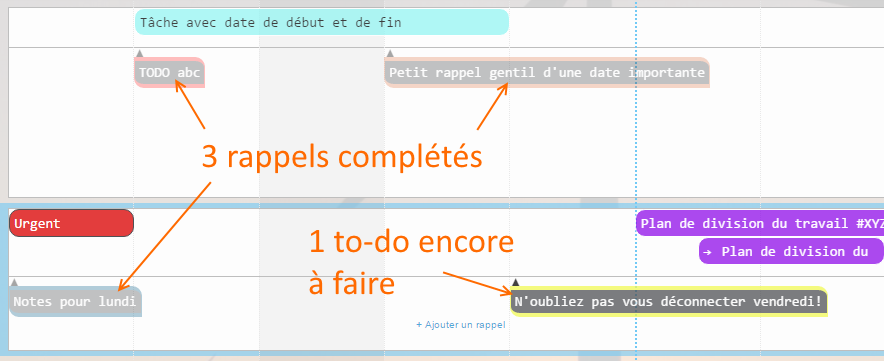
Dans les Options, vous pouvez cocher la préférence "Cacher les rappels complétés" si vous préférez les faire disparaître entièrement.
La boîte "Toujours montrer le rappel jusqu'à la date limite" est cochée par défaut et permet à un rappel d'être affiché en tout temps - même si sa date limite est loin dans le futur :
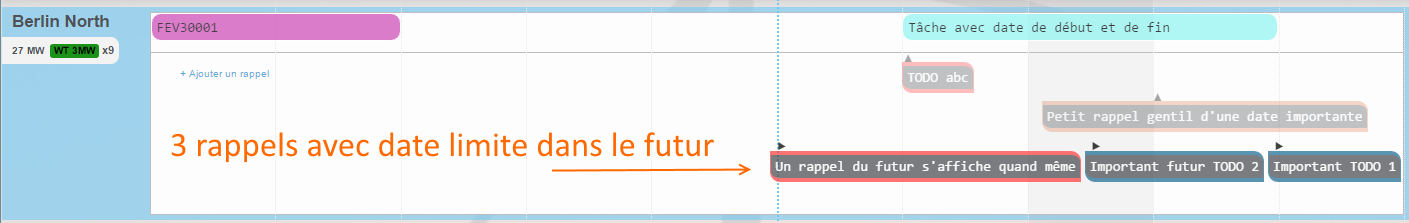
Tant que la date limite du rappel se trouve dans le futur, il restera visible en tout temps.
Vous pouvez également effectuer des recherche sur les rappel et en extraire un fichier CSV, comme avec les tâches :
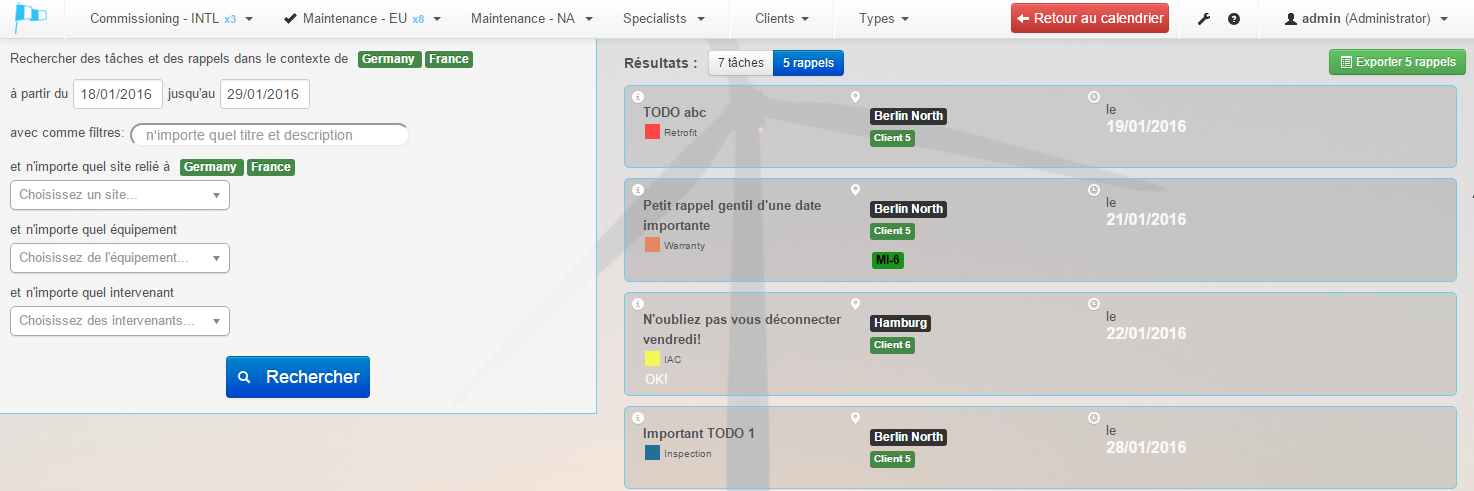
Les sites et calendrier d'intervenants sont maintenant regroupés sous la bannière de leur groupe d'intervenant (ou de leur client), rendant l'apprentissage de l'interface plus facile pour les nouveaux utilisateurs.
Dans le calendrier des sites :
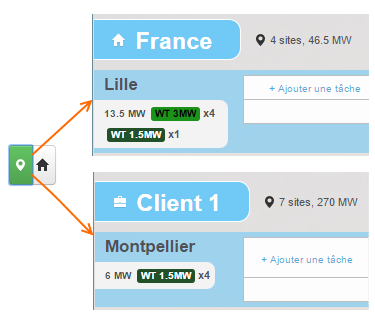
Dans le calendrier des intervenants :
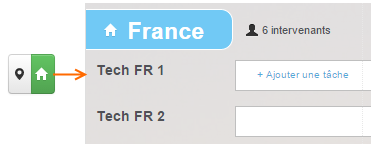
Notez comment chaque nom de site est accompagnée d'un résumé de l'équipement et de la puissance totale installée.
Ensuite, le haut de l'écran vous donne une meilleur idée à un coup d'oeil sur l'état d'activation des filtres :
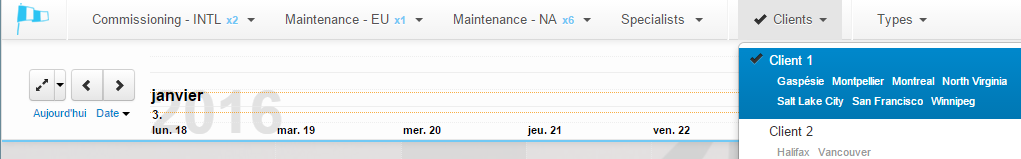
Dans le formulaire des tâches, lorsque vous sélectionnez un type de tâche, son impact sur la production est affiché :
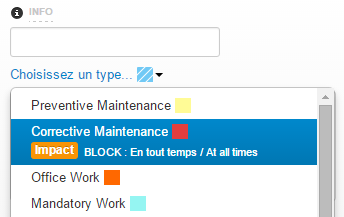
L'optimisation de l'espace était une priorité lors du design initial de l'interface du calendrier. Malheureusement, l'utilisation de petits charactères rend l'interface difficile à lire - tout spécialement pour les nouveaux utilisateurs et les gens qui portent des lunettes.
La taille du texte a été agrandie pour la plupart des éléments du calendrier. Même si on perd de l'espace, l'interface y gagne en étant plus accessible et plus facile à consulter.
L'équipement est dorénavant affiché avec la couleur configurée pour son type d'équipement (plutôt qu'un bleu banal pour tous les modèles d'éoliennes) :
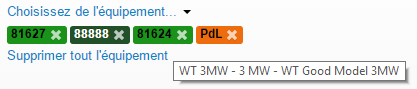
Les tooltips incorporent maintenant les dates de début et de fin ainsi que le champ de description. Plus besoin d'ouvrir le formulaire en entier seulement pour consulter vos notes!
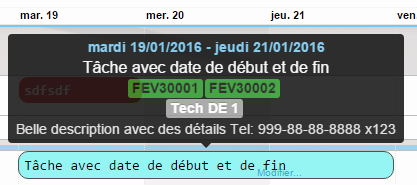
Il y a désormais un raccourci vers le rapport météo complet sur wpred.com :
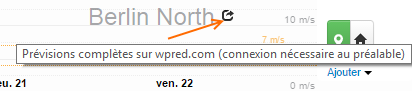
Notez que, pour l'instant, vous devez d'abord tout de même aller vous connecter sur wpred.com avant de cliquer sur le lien pour que la redirection fonctionne.
Ce n'est pas tout ! Bien que nous avons ajouté plusieurs fonctionnalités, nous avons également gardé un oeil sur la performance de l'application.
Grâce à quelques optimisations, le calendrier WPlanif devrait être plus rapide que jamais - particulièrement aux niveaux de zoom élevés (e.g. 3 et 6 mois).